Answers to Frequently Asked Questions about ILLiad
- What is ILLiad?
- How do I know when my ILL request has arrived?
- Who can use Lehman's College Interlibrary Loan?
- How do I get the quickest ILL turnaround?
- What can I request using ILL and CUNY+?
- How do I create an ILLiad account?
- How long does ILL take?
- What security precautions should I take using ILLiad?
- How do I renew ILL items?
- How long are PDF files available on the ILLiad server?
- How many ILL requests may I make?
- Who do I contact if I have questions about ILLiad?
- Will ILL cost anything?
- Why am I not receiving ILLiad email?
What is ILLiad?
The Leonard Lief Library uses ILLiad software to submit, track, and manage interlibrary loan (ILL) requests for items not available at CUNY libraries. ILLiad notifies you by e-mail when your requests arrive and links you directly to chapters and articles delivered in PDF format. ILLiad also allows you to track and renew requests online from on or off-campus.
How do I know when my ILL request has arrived?
ILLiad emails you when your item arrives. You may also log in to check the status of your requests. Non-electronic items are held for you to pick-up at the Lehman Library Interlibrary Loan Office, Room 110. Articles and books chapters are delivered in PDF format; follow instructions on your ILL email notification to login to your ILLiad account and download or print your PDF file. Update your email address in your ILLiad account as necessary.
Who can Use Lehman's Interlibrary Loan?
ILL is offered to Lehman students with a current Lehman library barcode and no outstanding library fines. CUNY doctoral faculty, visiting Lehman faculty, retired Lehman faculty, and staff with Lehman's library barcodes are also welcome to use the service. Non-Lehman students, faculty with non-Lehman barcodes, and non-Lehman staff are not offered ILL services here. Try instead at your local college or public library.
How do I get the quickest ILL turnaround?
To speed your ILL book requests, include the ISBN in the form. Either enter it manually if you know it, or first find the item the WorldCat database. WorldCat points directly to libraries owning a book, thesis, video, or CD and automatically fills your ILL request form complete with ISBN. Find the WorldCat record for the book you want. If the record shows that your item is owned by a CUNY library (indicated by the "CUNY15" icon), click on "Libraries Worldwide" holding the item, then on the CUNY library name to make a CLICS request. If a book is not held by a CUNY library, click on the title line of the record for the edition held by the most libraries. Click on the FindIt! at CUNY button on the WorldCat record page, then select the FindIt! button next to "Request Item via InterLibrary Loan." Provide your ILLiad username and password (you must establish your ILLiad account first). WorldCat will fill in the rest of the bibliographic information necessary. Click on submit, and your request is routed immediately to the ILL network! You may also request periodical articles ordered using the FindIt! button in periodical databases. If you cannot locate a book you want in WorldCat, fill out the ILLiad online request form and our expert searchers will look for it.What can I request using ILL and CUNY+?
Order any journal article unavailable at the Lehman library through ILL. Request books, articles, videos, and microfilm not available at the Lehman library (on reserve, checked out, not on shelves) through the CUNY+ libraries new CLICS service. If a book is checked out, on reserve, not on the shelves, or unlisted in CUNY+, order it through ILL. (If an item you want is owned by a CUNY library but checked out to another borrower, you may also "request" it through CUNY+. The current CUNY borrower will receive a notice to return the item within 10 days after the initial loan period expires. If an item is on reserve at the Lehman, you may borrow it for two hours in the library only.
How do I create an ILLiad account?
You must first have a Lehman photo ID and register for CUNY borrowing privileges at the Lehman/Leonard Lief Library Circulation Desk. Circulation Desk staff will register your library barcode on your photo ID. Then go to the ILL First Time Users page. Create your account online, selecting a username and password of your choice. This allows secure access to your interlibrary loan record. Your username can be any number of characters or digits, e.g. your name, abbreviations, or an alphanumeric code. Your password also can be any number of characters or digits. We recommend that you follow good security practice and choose a unique password. Library staff will not know your password; it is stored in an encrypted file. If you forget your password, contact the Interlibrary Loan Office at interlibrary.loan@lehman.cuny.edu. We will reset your password allowing you access to ILLiad. Please change your password once you logon to ILLiad.How long does Interlibrary Loan take?
ILL books generally average a 5 day turn-around; most electronically-delivered articles take 48 hours. Login to ILLiad to track the progress of your requests. Contact ILL at interlibrary.loan@lehman.cuny.edu if your request takes longer than you expect.
What security precautions should I take using ILLiad?
With any online function, Web browsers cache information and create a history file on the local workstation. This allows a subsequent user of the workstation to access the system under your name using the browser's Back button to recall a page from the cache, or by finding a page with your personal information in the browser's history file. Use the ILLiad Exit button to prevent others from viewing your record. Always exit from a Web browser before leaving a public workstation. This prevents others from using the Back button to get to the pages you were using. The History view buttons have been removed from Library workstations to discourage others from viewing that cache.How do I renew ILL items?
Login to ILLiad, and then scroll down to click on the View/Renew Checked Out Items button. We will check with the lending library to see if they'll permit your renewal. Most libraries agree to ILL renewals, but sometimes we will inform you subsequently that your renewal request is denied. If the lending library denies a renewal, please return it quickly. You can request the title again from another library. If you need to renew any item more than once, or after it is overdue, please contact ILL at interlibrary.loan@lehman.cuny.edu. Back to Top
How long are PDF files available on the ILLiad server?
Most journal article and book chapters are delivered to you in electronic PDF format (Adobe's Portable Document Format). Download Acrobat Reader free from Adobe Systems, Inc. if you don't already have it in order to read and print these files. You will receive an email when your ILL request is available, generally within 2-4 days of your request. The email instructs you to link to the PDF version of your request through your ILLiad account. Just log in at http://lehman.cuny.illiad.oclc.org/illiad/logon.html and click on View/ Electronically Received Articles on the left side of the screen. Click on the TN to see the pages. They will be available for 30 days only. If you want to delete them sooner you can, but if you change your mind and want to see them again, they can also be restored if less than 30 days have passed since they arrived.How many ILL requests may I make?
Patrons may have 10 ILL requests active at any time, including books currently in your possession as well as other books and articles in process. Once an article or book chapter is delivered to you in PDF format, it doesn't count against the 10-item limit.Who do I contact if I have questions about ILL?
System Problems or Interlibrary Loan Questions: Interlibrary Loan office at 718-960-7762 or email interlibrary.loan@lehman.cuny.edu.Will ILL cost anything?
The Lehman library receives a large majority of ILL items free of charge. However, some libraries charge for loans. In such cases you will be notified. Patrons are fully responsible for any charges.
Why am I not receiving ILLiad email?
We recommend that you use your Lehman email account to receive ILL email notices. Non-Lehman email accounts might block our ILLiad-generated emails to you, preventing you from receiving notices about ILL books and articles. Update your email address yourself in your ILLiad account.
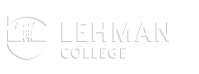 Welcome to ILLiad at the Leonard Lief Library
Welcome to ILLiad at the Leonard Lief Library